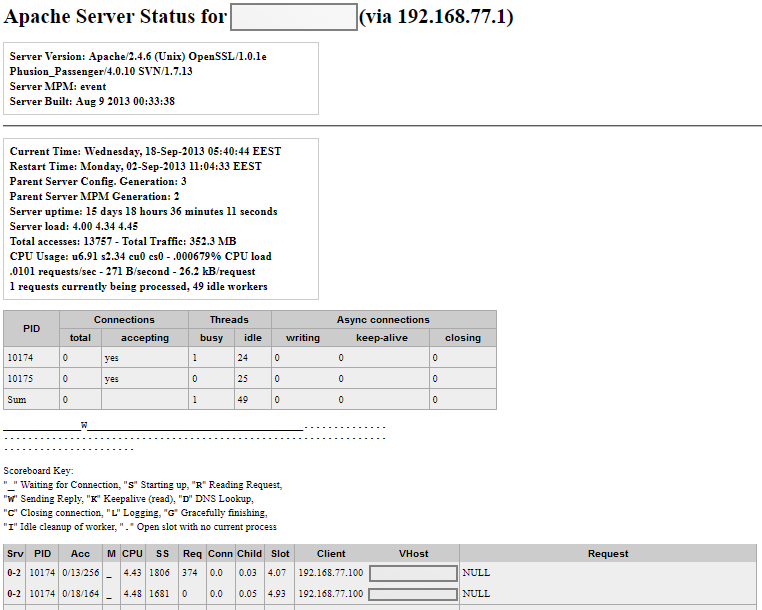UPDATE [05 May 2014]:
therealone, a user over at WDC Forums
has posted a registry fix that Fresco Logic sent him. I have mirrored it
here, in case the original file disappears. I have installed it along with the latest Fresco Logic USB3 drivers v3.5.106.0, which seems to work quite well. Note that my drive
still disconnected a couple of times, however only when the computer it was attached to was left for hours unattended and certainly not while in use.
I must also note that I have emailed Fresco Logic support twice at the beginning of 2014, asking them for information, a fix or comment, but they have not replied, or chose to ignore my email. Therefore I find their poor support disproportional to the problems their bugs have caused to unsuspecting users. Make what you want of it.
Registry fix for Windows – Quick Steps:
(a) Upgrade the firmware of your WD Passport via the Firmware Updater.
(b) Download and install the latest FL USB3 drivers. I obtained mine from the FL support web page.
(c) Download, decompress the Fresco Logic registry fix. Insert the fix into your registry, by double clicking it on windows. This registry fix only inserts a key used by the FL driver to disable the U1/U2 power states I think, but you are using this at your own risk.
(d) Please take a moment and thank therealone for obtaining and posting this fix!!
—
Attention: If the registry fix does not fix it for you, read and follow the rollback instructions to an older driver.
UPDATE [26 Aug 2013]: WD is providing firmware updates for various drives exhibiting the connect/disconnect problem (thanks
Boostland for pointing this out). Firmware updates for My Passport drives can be found under the WD Support pages, for
Windows and
Mac, respectively. Read the release notes and perform the relevant update. Please, leave a comment if the firmware works for you with some information of your configuration, a lot of people come here in search for a solution! What is the USB 3.0 controller drivers you are using? Did you downgrade to those I suggest in my post here?
I recently bought a WD My Passport 1TB USB 3.0 Portable hard drive, which had an awesome price tag attached for the space it provides. However, within minutes of use under Windows 7 (64-bit), the drive started to disconnect and reconnect randomly making it almost impossible to use. For the record I have an AsRock G41MH/USB3 motherboard that has a Fresco Logic FL1000 USB 3.0 controller, which provides a single USB 3.0 port. The drive worked just fine on a USB 2.0 port, albeit at the expense of speed of course.
Round 1. Contact Western Digital Support
My first reaction was to contact WD. I thought that if there is a problem with the drive, they most likely know it already. They suggested to install WD SmartWare and manage the sleeping cycles. Unfortunately, installing WD SmartWare didn’t do the trick. I am actually uncertain why one has to install a backup utility to regulate sleeping cycles. I left SmartWare on my system for now. Support also suggested that I disable any Legacy USB 3.0 support in my BIOS, which I did. No improvement, my passport is disconnecting continuously. I see various posts on the WDC community forums (1) suggesting that there is a problem with power and potentially the cable shipped with the drive. It even appears that WD sends out a power cable to users affected.
Round 2. Try it on another computer
I didn’t have a second cable and although my power supply is a Corsair HX850 I thought I should try it on another computer before going any further. I took the drive at work, where my workstation has an Asus P6X58D Premium, with a NEC USB 3.0 controller. The drive works flawlessly! That rules out a problem with the drive or the cable and points the finger at my machine at home.
Round 3. Contact AsRock Support
Back home, my power supply is 850W which should provide enough power, so I thought my motherboard may be faulty or it needs a BIOS update, or something similar. If it’s my motherboard, then AsRock support must know something about it, right? I contact them and they suggest to me to check the jumpers on my motherboard and set the voltage of the USB port to +5V. I switched all jumpers to +5V, but the drive still disconnects.
Round 4. Software tweaking hell
I read on the web that there are software tweaks about this, particularly power options under Windows 7. I disable USB sleeping on Windows ( Control Panel > Power Options > Balanced > Change plan settings > Change advanced power setting > USB setting > USB selective suspend setting > Disabled ), but this does not fix my problem either, as user Ayssl3 claims.
Round 5. Contact AsRock Support (again)
I respond to AsRock support and they tell me to search and update to the latest Fresco FL1000 USB3.0 driver on Windows. I do that. I apparently managed to find v3.5.93.0 of the driver at http://www.station-drivers.com/page/fresco_logic.htm which was the latest and very new (dated 2/11/2012). So I install the driver, but the problem isn’t going away!!
Round 6. Looking for a solution
I go back to searching the web and I stumble upon a great post by kyroguy at the WDC forums. This is it. I most likely have to downgrade my Fresco Logic drivers!
Round 7. Driver Trial Galore
I started trying out various Fresco Logic drivers I could get my hands on. I have tried, without success, versions: 3.5.93.0, 3.5.88.0, 3.5.73.0, 3.5.46.0, 3.5.30.0, 3.5.24, 3.5.2.0. Version 3.5.24 seemed to be working, but when I pushed the drive by transferring lots of data simultaneously, the device disconnected.
I must note that I have tried unsuccessfully to locate driver 3.5.20.0 that kyroguy reported as working.
Round 8. Solved!
I have contacted AsRock Support (yet again) and these guys have been great in sending me driver v3.0.100.58 which actually works!! To save the day for anyone with the same problem I have made a backup of this working driver!
I shall note here for the record that another user Mikael P. posts here that he has also had success with the v3.0.100.58.